Contact Us
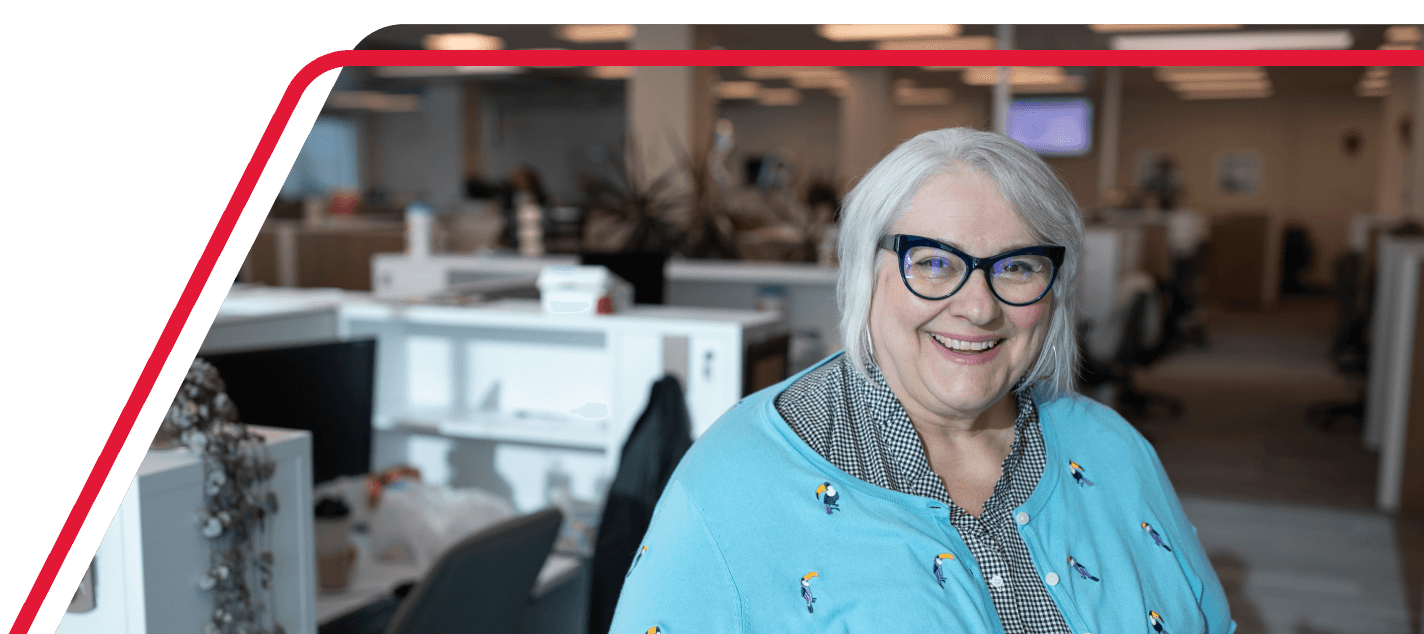

How can we help you?
Outage Information
Report an outage by phone or online
ENMAX Power’s service territory includes the City of Calgary and parts of Rocky View County and Tsuut’ina Nation.
To report an outage
by phone: 403-514-6100
Outage information outside service territory
Edmonton:
EPCOR: 780-412-4500 or 310-4300
Ponoka:
403-783-4431 (weekdays 9:00 a.m. – 4:30 p.m.)
403-783-0143 (evenings, weekends, holidays)
Red Deer:
403-342-8274 (weekdays 7:30 a.m. – 4:30 p.m.)
403-348-5700 (evenings, weekends, holidays)
Cardston:
403-308-0524 (emergency/after hours)
Lethbridge:
311 (weekdays 8:00 a.m. – 4:30 p.m.)
403-320-3940 (after hours)
To renew your Easymax® plan
You can conveniently and quickly renew your Easymax® with your online account.
- Sign in to your online account.
- Open the menu and select Manage my services.
- Select Manage my plan.
- On the Manage my plan page select New offers
- Review your renewal options and select the rate and term that best suits your needs.
- If you have any questions, please connect with an agent using our Live Chat feature.
To view / compare bills
To view your current bill or compare up to 24 months of billing history simply:
- Sign in to your online account.
- Open the menu and select Billing.
- Select View my bill.
- On the View my bill page, select the download feature next to the bill you’d like to review.
- The bill will download to your device in a .pdf format. You can save this file to your device for easier viewing later.
If you have any questions, please connect with an agent using our Live Chat feature.
To make an online payment
Your online account offers a quick, convenient way to make a payment.
- Sign in to your online account.
- Open the menu and select Billing.
- Select Payment options.
- On the Payment options page you’ll be able to see the ways you can make a one-time payment or set up pre-authorized payments.
- After you set up your payment, you may receive a confirmation email along with the confirmation page explaining the payment details.
If you have any questions, please connect with an agent using our Live Chat feature.
To move your services
Making sure you have energy at your new address is easy with your online account. Make sure you’re setting up your services one month before your possession dates and have the following information handy:
- Move in and move out date
- Your new address
- A phone number that we can contact you at (before, during, and after the move if possible)
To move your services:
- Sign in to your online account.
- Open the menu and select Manage my services.
- Select Moving.
- Follow the steps on the page.
- After you confirm your details and submit your request, you may receive a confirmation email along with the confirmation page outlining your move.
If you have any questions, please connect with an agent using our Live Chat feature.
To set up new service
To set up a new electricity or electricity and natural gas plan:
Review your options on our Electricity and Natural Gas page.
- Select the option that best suits your needs.
- Enter your details including address and when you what your service to begin.
- You will receive a confirmation email along with the confirmation page outlining the details of your requested new services.
If you have any questions, please connect with an agent using our Live Chat feature.
Meter services
Meter reading
For help with billing related inquiries contact your electrical retailer.
For help with non-billing related meter reading inquiries.
Call, 403-514-3830
Email our team meters@enmax.com
Installs, removals, upgrades
For new meter installation or permanent removal of the meter, contact your electrical retailer.
For temporary disconnection of the meter/power refer to “Power modifications and new services” below
Electrical upgrades/ maintenance projects
Project support
For new electrical services, electrical upgrades, and infrastructure moves (residential, commercial, or mixed use) that require ENMAX engagement, our team can help you understand the scope of work, key milestones, and initiate a project for you if required.
Changes to existing services
To request changes to your electrical service including moving lines, or temporary disconnection/reconnections submit a service request form.
Payment support team
By phone
Our team is here to help with payment arrangements, payment plans, or overdue accounts.
Payment resources
You can find more resources for keeping your account up to date on our Affordability page.
How can we help you?
Small business account support
ENMAX Call Centre
Weekdays: 8 a.m. to 5 p.m.
Closed: Weekends and statutory holidays.
In Alberta 310-2010
In North America 1-877-571-7111
Virtual assistant
ENMAX’s Virtual Assistant is available by phone 24/7 for some account services.
In Alberta 310-2010
In North America 1-877-571-7111
Commercial account support
Commercial account support team
Reach out to our team:
Weekdays: 8 a.m. to 4 p.m.
Closed: weekends and statutory holidays.
Toll free: 1-866-331-2199
Email our team business@enmax.com
Electrician and contractor services
Reach out to our team
To request changes to electrical service including moving lines, or disconnection/reconnections.
Submit a request
To request changes to your electrical service including moving lines, or disconnection/reconnections submit a service request form.
Moving
Our team is here to help:
Weekdays: 8 a.m. to 5 p.m.
Closed: weekends and statutory holidays.
In Alberta 310-2010
In North America 1-877-571-7111
Call 9-1-1
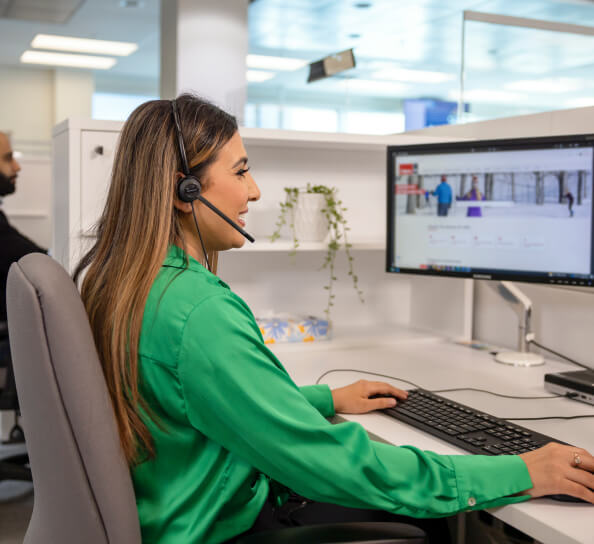

We're here to help
Unsure who to talk to? We’ll get you pointed in the right direction. Connect with our team 310-2010 (or 1-877-571-7111 outside of Alberta).
Weekdays: 8 a.m. to 8 p.m. (MST)
Saturday: 8 a.m. to 4:30 p.m. (MST)
Closed: Sunday and statutory holidays.
Virtual Assistant available by phone 24/7 for some account services.


Chat with us
Live chat with a member of our team for help with billing, payments and account updates.
Weekdays: 8 a.m. to 8 p.m. (MST)
Saturday: 8 a.m. to 4:30 p.m. (MST)
Closed: Sunday and statutory holidays.
More ways to connect
Use the dropdown to get in touch with a specific team.
